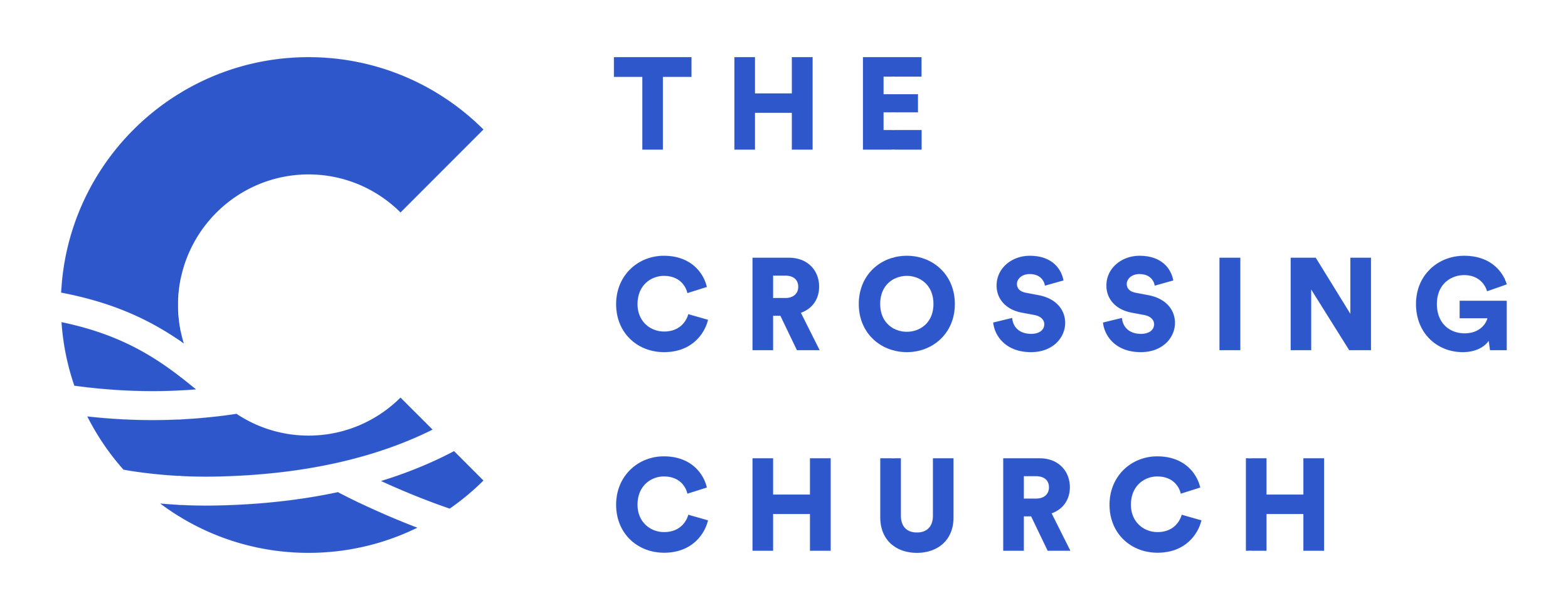Recurring Gift Instructions
Part One: Cancel scheduled gifts in Shelby Arena
- Go to: https://members.crossingonline.org
- Login
- Click Online Giving
- Click Recurring gifts
- Delete the recurring gift
Part Two: Setting up a new recurring gift using PushPay
Visit: https://pushpay.com/pay/wearecrossing/recurring and set up your automatic gift using Pushpay. The recurring gift option should already be selected and you can simply set up your automatic gift. After you set up your recurring gift, you will be prompted to complete the setup of your new account!
As always, if you have any questions, please call 813.626.0783 or email us at icolon-ewing@crossingonline.org.
GIVING WITH THE OLD PLATFORM
In order to make giving easier than ever, we are moving to a new online giving platform. During this transition, all recurring gifts will need to be transferred from the old platform to the new platform.
Need to cancel your recurring giving?
We've made cancelling your existing, recurring giving schedule simple and easy. Click here to cancel.
Need us to cancel your recurring giving for you?
If you're experiencing any trouble, we can help you! Click here and we will help you cancel your previous recurring giving.